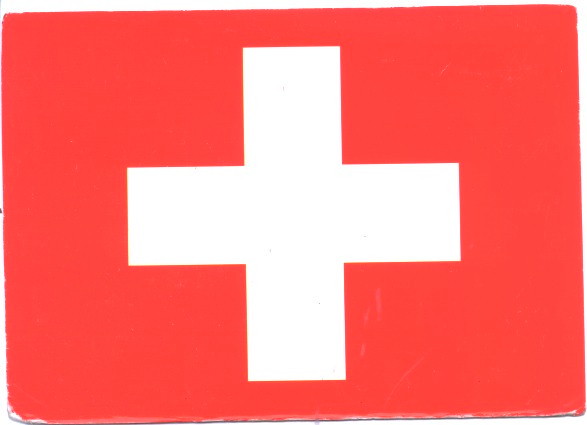Its all harder than it should be! I can’t get my camera to talk to my Linux PC, only to the Windows XP laptop. When I switch on the camera, the Windows software very helpfully pops up a dialog box behind everything else, unless I hit return very quickly, the main window pops up and hides the dialog, then nothing works until I kill off the program with CTL-ALT-DEL and try again!
Inspired by the logo of the net-snmp people, I decided to scan some of my old postcards, starting with the three that have been stuck in the front of my notebook since last September! Bloody Microsoft bloody imaging software has saved them in some mysterious version of TIFF that only it seems to know about — I can’t seem to get the JPEG image out of the TIFF wrapper with any other utility, or view them on any other PC! I guess I have to go back to the machine with the scanner and see if I can get it to save the images in a readable format!
Ha ha. Back to the original scanner PC. The only option that the Microsoft software has is to save it as it did. Do a search on Microsoft’s website and it says something like “if you encounter a TIFF file encoded in a way that it cannot be read in Microsoft’s image viewer, go back to the original scanner software and save it in a portable format!” Real bloody helpful.
Give up, shoot the lot of them. Go home, drink beer.
Postcards
The postcards I scanned today, purchased some time on the trip starting :

Thunersee, Drachenschiff