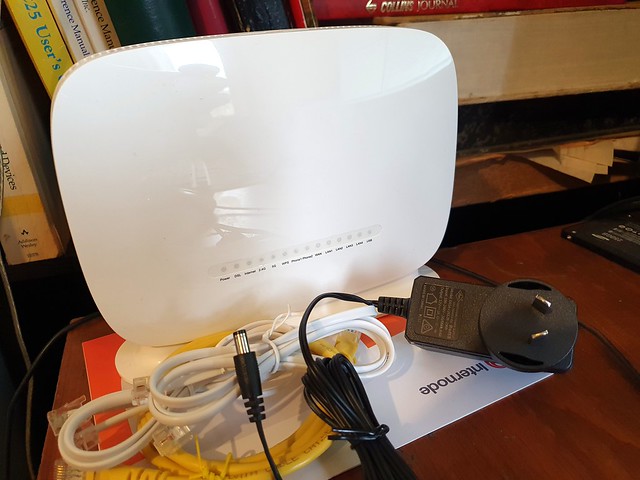OK, here we go. Time to finally get on with it and change our home over from our ADSL to the NBN. Our ISP has been pestering me on and off for months and I was just about to start the process when we all went home and worked from home due to COVID-19. Loathe to have something go wrong with a working setup I put it on hold for the past two months…
Fairly happy with Internode as an ISP, we haven’t had any hassles over the last few years and they’ve been painless so I chose to stay with them, none of the competition seemed to have any offerings that differed enough to make changing worthwhile.
As an existing Internode customer it doesn’t look as though I’m eligible for a freebie of a new modem — so there’s an upfront cost for that – it’s possible that our old ADSL modem will work with the NBN, but easier if I take the one that they provide.
Login to their website as an existing customer, choose a plan, enter my address, hang on, get asked to login again – confusingly – and carefully read all the options and extras. Oh look, six months “free” FetchTV service – with a mandatory $59.99 setup fee. Disable that. Read, read and read some more. OK, time to sign up.
Next page, prefilled with my name, phone number, address and email address – twice – because its a stupid useless data entry pattern that everyone is required to enter their email address twice “for confirmation.” I now have to enter my date of birth, which is strange, because as an existing customer they already know it, but here it is, the one blank field I can edit.
Then down to the bottom of the page to “Choose my username” and set my password – bizarrely confusing given that I already have a username and password, and have just used them, twice, to login to their service to get to here. The username is prefilled and can’t be changed, containing my four-character username. Above it is the text stating that my username MUST be a minimum of eight characters long! Next is the password field and a blurb about password complexity, so I enter my existing password. Nope, not allowed. Nothing I do will let me put the existing password that I use to login to their service, into the form as the password to use to login to their service. Nor can I press “Next” to continue with the order! Finally ring up 13xxxx and talk to a human, blah blah blah, “Are you using the password that starts with the gjk…” Oh, Um yes I am. Well how about that, Internode staff have access to the plain text version of my Internode password – Security Failure 101. He tells me that I have to capitalise one of the letters “for security” and I ask why I have to change an existing working password and will it break anything. He says “its for the new security rules” but won’t tell me whether or not it’ll break anything. I thank him and state that I’ll continue the order online.
Aargh. OK, so I enter an updated password and continue. Oh look, somewhere it seems to have reselected the “free” FetchTV and included the $59.99 setup fee. Selecting “Change my order” bounces me back to the start and all the way back through re-entering the whole bloody lot.
Finally; read, read, read, enter credit card details and order. Now wait… sometime soon we should get a shiny new modem & a new NBN service, hopefully without breaking the existing ADSL service for too long as we work & school from home.
Five minutes later and in come the SMS and email notifications; we’ve got your order and …
This is just a quick note to confirm that the payment details you supplied in your Internode order have been saved to your Internode account.
These payment details will be used to automatically pay your Internode invoices.
We’ve retained your credit card information and will now use it to automatically pay all your bills! WHAT? Was I asked that?
…and…
The Customer Service Guarantee Waiver
This document confirms that when you, …. , ordered your Internode phone service, you agreed to a Customer Service Guarantee (CSG) waiver for that service. A copy of the service order is supplied with this attachment.
The CSG requires us to meet minimum performance standards for standard telephone services. The minimum CSG requirements are:
When you agreed to the waiver you agreed to not be entitled to any CSG rights, specifically the provision of written information about the CSG, guaranteed maximum connection periods, guaranteed maximum rectification periods and maximum time frames for appointments. You will not be entitled to compensation for failure to meet such performance standards.
… thank you for choosing the Customer Service Guarantee Waiver … WHAT? Where the hell was that option? Was there an option to not select it?
So in summary:
- Internode let me login to their website with an existing account & password that aren’t valid to be used as an account and password for their website
- Internode staff have access to the plaintext customers’ passwords
- Internode have retained my credit card details, and if I was asked about this, it was hidden in a misleading way.
- Internode have, um, “convinced me” to agreeing to a waiver of their service guarantee, presumably again by having a pre-selected tickbox or similar
I’m not entirely happy with this bullshit.
Updates
- The modem arrives, a bit of googling and I find an alarming number of reviews from people stating how woefully poor the wifi is – here’s hoping that they live in big houses and it’ll work just fine in ours. This is showing promise, there were concerns that we were definitely being disconnected from ADSL tomorrow, but that the modem would take “two to five business days” to arrive from when it was shipped on Tuesday.
- Cam logs in to start school for the day, “Dad, I’ve got no internet!” Aha. Am I meant to wait for an SMS or email to tell me we have NBN or do I just plug stuff in? I plug it all in, re-using the phone cable from the ADSL modem because that’s the only way I can get power, phone cable and ethernet from my PC to meet at one point. Watch the blinking lights for a bit and everything just simply works™. A further half hour of fiddling around and I’ve got the wifi set to our old SSID and – I think – got the port exceptions and NAT set up so incoming connections will work.